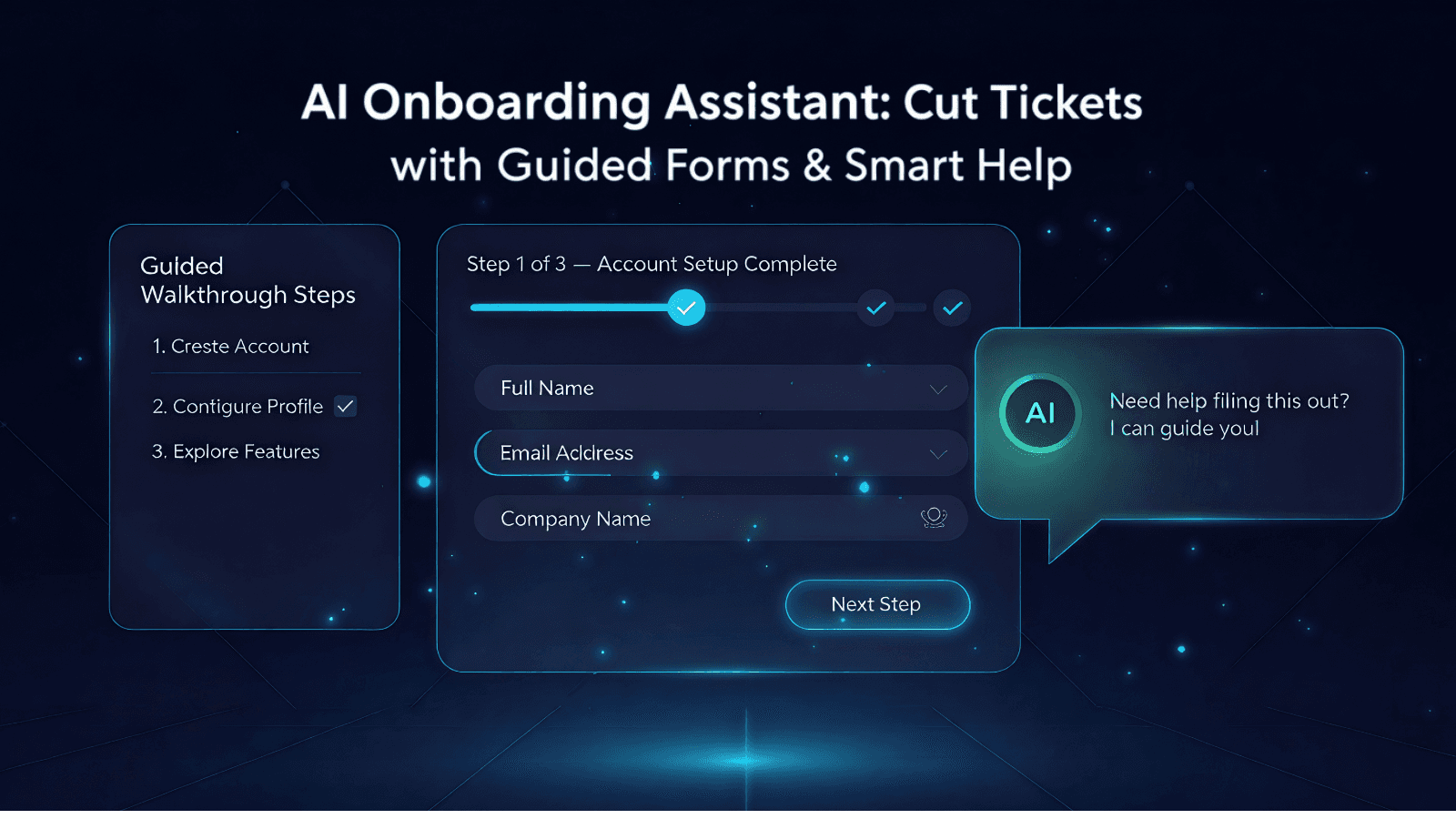TL;DR
- Focus on the first session: remove friction with guided forms, product tours, and contextual help.
- Use your own docs, tooltips, and templates as the assistant’s source of truth (retrieval-based).
- Trigger help by events and selectors, not guesswork: empty states, errors, and idle time.
- Measure what matters: deflection rate, time-to-first-value, activation, and quality of setup.
- Iterate with A/B tests and transcripts—ship small weekly improvements, not grand rewrites.
If your inbox is full of “how do I…?” emails, the problem isn’t your users—it’s the first-run experience. An AI onboarding assistant gives new customers the right nudge at the right moment, turning confusion into confident setup. Done well, it guides rather than gatekeeps, cutting ticket volume and accelerating time-to-first-value (TTFV).
Problem Framing: Why Onboarding Fails#
Most products ask users to configure too much before they see value—multiple forms, jargon, and no context. Support teams then absorb repetitive questions that a product-embedded assistant could answer instantly. The fix is not a longer checklist; it’s a guided path that adapts to the user’s goals and current state.
- Unclear first task: users don’t know the one action that unlocks value.
- Hidden prerequisites: missing API keys, data, or roles block progress.
- Generic tours: linear tooltips that ignore the user’s role or plan.
- Support black hole: users abandon forms and open tickets instead.
Assistant Patterns That Work#
Blend three patterns to handle most onboarding needs. Keep flows short, show progress, and allow human help at any point.
- Guided forms: progressive questions that fill defaults, validate inputs, and create objects (e.g., workspace, catalogue, data source).
- Product tours: short, goal-based tours that highlight 1–3 actions with just-in-time micro-copy.
- Contextual help: an assistant that reads the current page, detects state (errors, empty tables), and proposes the next step with links or actions.
Keep it humane
Don’t trap users in flows. Always show a clear option to skip, read full docs, or request human help.
Content Sources: Teach the Assistant From Your Materials#
Strong assistants answer from your docs and UI text, not from the open web. Use a retrieval approach so responses are grounded and on-brand.
- Docs & help centre: setup guides, API references, templates, pricing rules.
- UI micro-copy: tooltips, validation messages, empty-state text.
- Policy pages: billing, refunds, security, and data handling.
- Success templates: prefilled projects, demo data, sample configurations.
- Release notes: label breaking changes and new prerequisites.
Implementation: Events, Targets, and Triggers#
Instrument the interface so the assistant can react to what users actually do. Use DOM targets and product events to trigger guidance at the ideal moment.
- Selectors: map key elements (e.g., “#save-api-key”, “.import-button”) for callouts and checks.
- Events: fire product analytics events (e.g., onboarding_step_viewed, api_key_saved) to coordinate guidance and measure completion.
- State detection: detect empty states, validation errors, and long idles to trigger contextual help.
- Role & plan awareness: tailor flows to admin vs contributor, trial vs paid.
- Edge cases: error-aware nudges that propose safe defaults rather than dead-ends.
Measurement: Metrics That Prove Impact#
Your assistant exists to move business metrics, not just chat volume. Report changes against a baseline and annotate releases so everyone can see cause and effect.
- Deflection rate: % of sessions where the assistant resolved the issue without a ticket while maintaining quality.
- Time-to-first-value (TTFV): median time from signup to first key action (e.g., first import, first order, first dashboard).
- Activation rate: % of new accounts that complete the minimum successful setup.
- Step completion & drop-offs: where users stall in forms/tours.
- CSAT after help: quick, single-question rating post-resolution.
- Ticket categories: declines in repetitive “how do I” issues.
Iteration Plan: Treat Onboarding Like a Product#
Ship weekly improvements instead of big-bang overhauls. Review transcripts, tags, and event funnels to decide what to fix next.
- Transcript triage: label gaps, unclear copy, and frequent errors.
- A/B experiments: test alternative questions, order of steps, or defaults.
- Template library: add or refine sample projects and presets.
- Playbooks: create role-specific checklists (e.g., finance, ops, dev).
- Quality gates: deploy new prompts/flows to a small cohort first.
Channels & UI Considerations#
Embed the assistant where the work happens. For web apps, a compact panel and inline callouts usually beat a full-screen takeover.
- In-app panel: anchored assistant with steps, search, and a visible handoff button.
- Inline callouts: subtle pointers that anchor to fields or buttons.
- Email/WhatsApp follow-ups: after-hours reminders with resume-link to the next step.
- Accessibility: keyboard-friendly controls, ARIA labels, and reduced-motion modes.
Data & Privacy Basics#
Collect the minimum needed to guide setup and respect user choices. Keep PII out of prompts where possible and mask sensitive values in logs.
- Source allow-lists: restrict the assistant to approved content.
- PII handling: redact emails, card digits, and secrets before logging.
- Consent & retention: explain what’s stored; set sensible deletion timelines.
- Role-based access: limit who can view transcripts and analytics.
Examples: Common First-Run Journeys#
These patterns cover the majority of first-run scenarios in SaaS and commerce.
- Data import path: connect spreadsheet or platform → validate schema → preview → confirm.
- Payments path: add business details → link payment provider → test transaction → go live.
- Catalogue path: add first 5 items via guided form → upload images → set shipping rules.
- Analytics path: paste tracking snippet → verify events → see first dashboard populate.
Event Design: What to Track From Day One#
{
"events": [
{ "name": "onboarding_step_viewed", "params": { "step": "connect_payments" } },
{ "name": "assistant_help_shown", "params": { "context": "error_validation" } },
{ "name": "assistant_resolved", "params": { "intent": "connect_payments", "csat": 5 } },
{ "name": "onboarding_completed", "params": { "cohort": "trial_2025q4" } },
{ "name": "ticket_created", "params": { "category": "setup_payments" } }
]
}Launch Checklist#
- Identify 1–2 “time-to-value” actions and write micro-copy for each.
- Assemble approved sources (docs, tooltips, templates) and index them for retrieval.
- Map selectors and events for the first-run journey; add empty-state detection.
- Set handoff rules and SLAs; surface live chat or callback when needed.
- Wire analytics: deflection, TTFV, activation, step completion, CSAT.
- Soft-launch to a cohort; review transcripts; fix the top 3 blockers; then roll out.
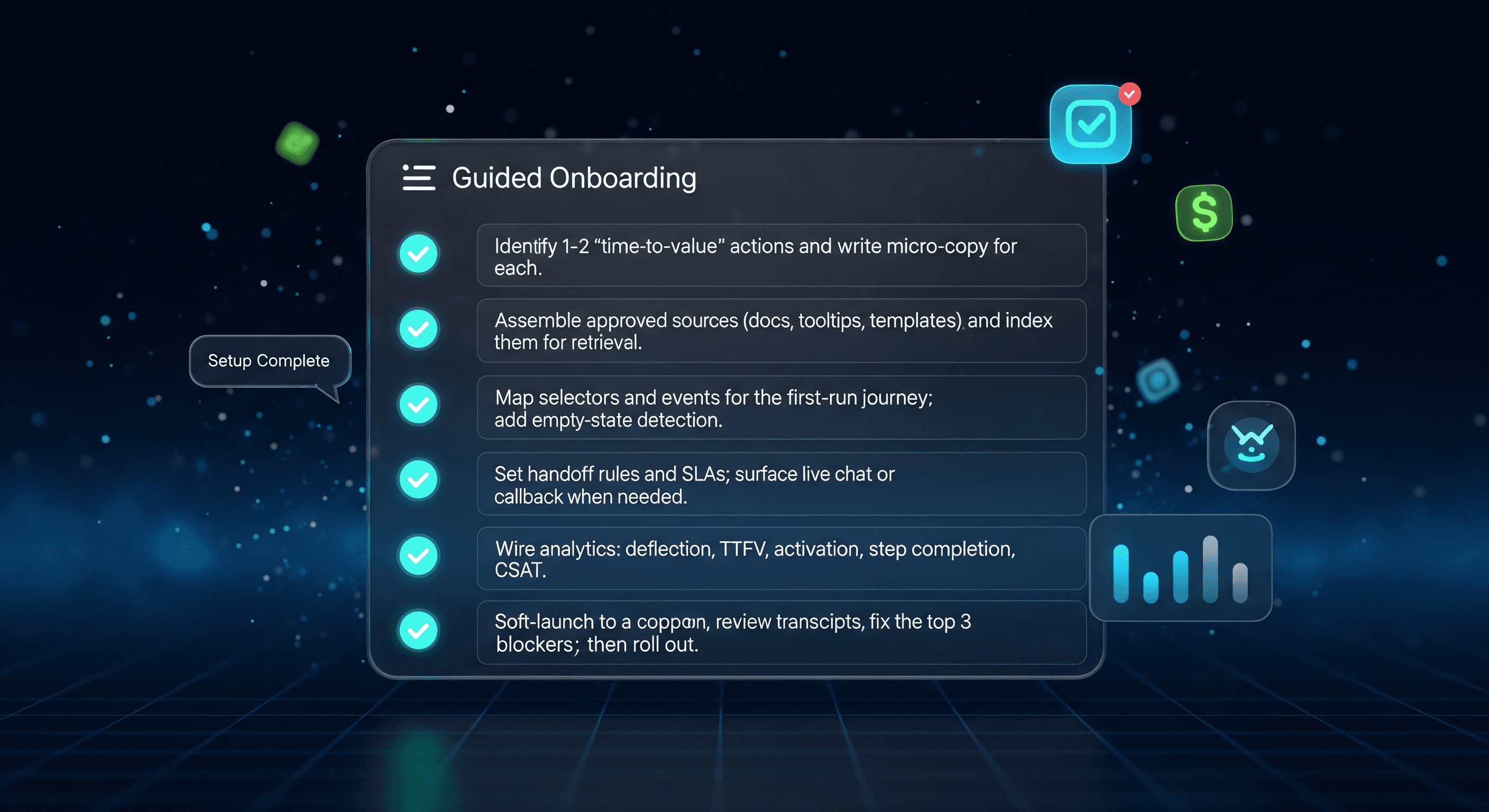
Conclusion: Guide, Don’t Gatekeep#
New users don’t need more explanations—they need the next step to be obvious and safe. An AI onboarding assistant that reads your own docs, reacts to user state, and knows when to escalate will cut repetitive tickets and help customers reach first value faster. Keep flows short, measure relentlessly, and iterate weekly.
How CodeKodex Helps You Ship a Calm First-Run Experience#
We build assistants that guide set-up, not just chat. Our team configures events and selectors, trains on your content, and wires dashboards so you can see deflection and activation moving in the right direction.
- Fast start: top 3 journeys (e.g., payments, data import, catalogue) live in weeks.
- Guardrails: source allow-lists, concise prompts, and clear human handoff.
- Integrated flows: web app panel + inline callouts; optional WhatsApp/email nudges.
- Measurement: TTFV, activation, deflection, and CSAT tracked from day one.
Frequently Asked Questions#
No—use a short goal-based tour to orient users, then let the assistant handle questions, validation, and next steps as the user works.
Answer only from your approved docs and UI text using retrieval; add citations or ‘learn more’ links and escalate on low-confidence queries.
It varies by product. Prioritise quality: aim to reduce repetitive setup tickets while keeping CSAT strong and activation rising.
If your users ask questions off-platform, yes—send follow-ups with a resume-link to the exact next step. Otherwise, start in-app and expand later.
Teams commonly see fewer repetitive tickets within the first month once guided forms and contextual help go live, with steady TTFV gains as flows are tuned.
Next Steps#
Share your top setup questions and a recording of a first-run session. We’ll return a short plan: sources to index, the first two guided journeys, event/selector mapping, and the metrics dashboard to prove impact. When you’re ready, we’ll help you pilot and iterate quickly.